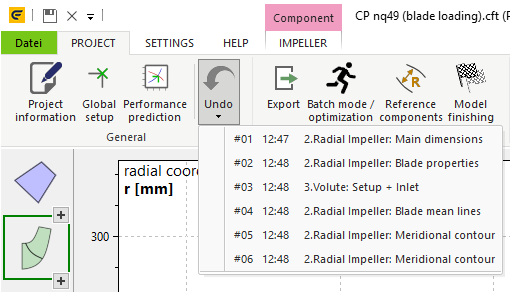|
<< Click to Display Table of Contents >> Undo |
  
|
|
<< Click to Display Table of Contents >> Undo |
  
|
► PROJECT | General | Undo ![]()
The design history can be opened by clicking the undo-button. It contains all modifications from opening of the project or session in chronological order.
By selecting a list entry, this design step and all following ones are removed. Prior to that you can save the current design optionally.