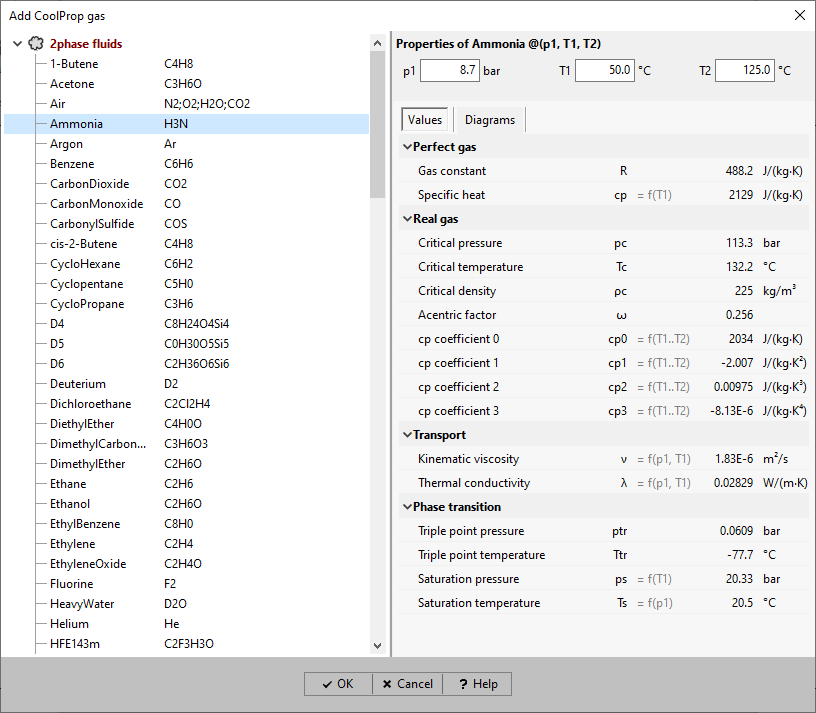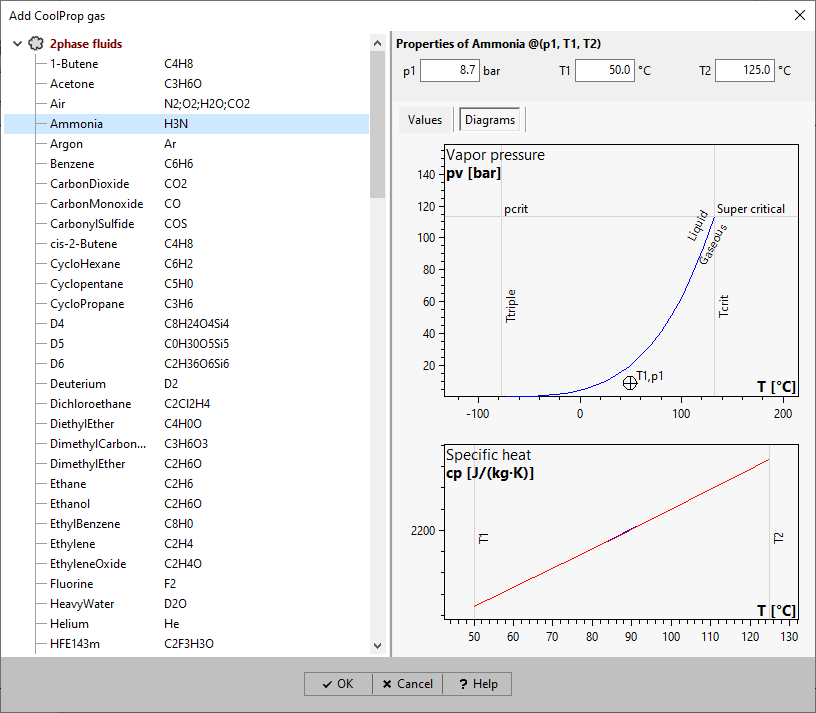|
<< Click to Display Table of Contents >> CoolProp library |
  
|
|
<< Click to Display Table of Contents >> CoolProp library |
  
|
If a fluid from the CoolProp library is to be added the following dialogs will appear:
The constant data needed for the design process will be derived at a temperature T1. Three different sets of fluids are available: pure fluids, water mixtures and 2 phase fluids. Water mixtures need the specification of the mass fraction of the added fluid. That means x = 0 is pure water, whereas x = 1 is a mixture without water.
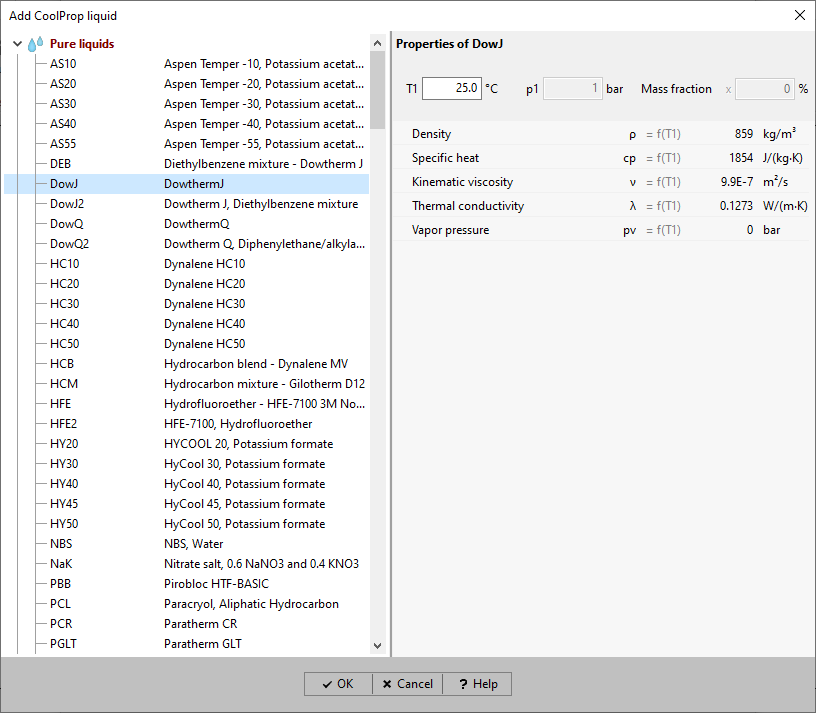
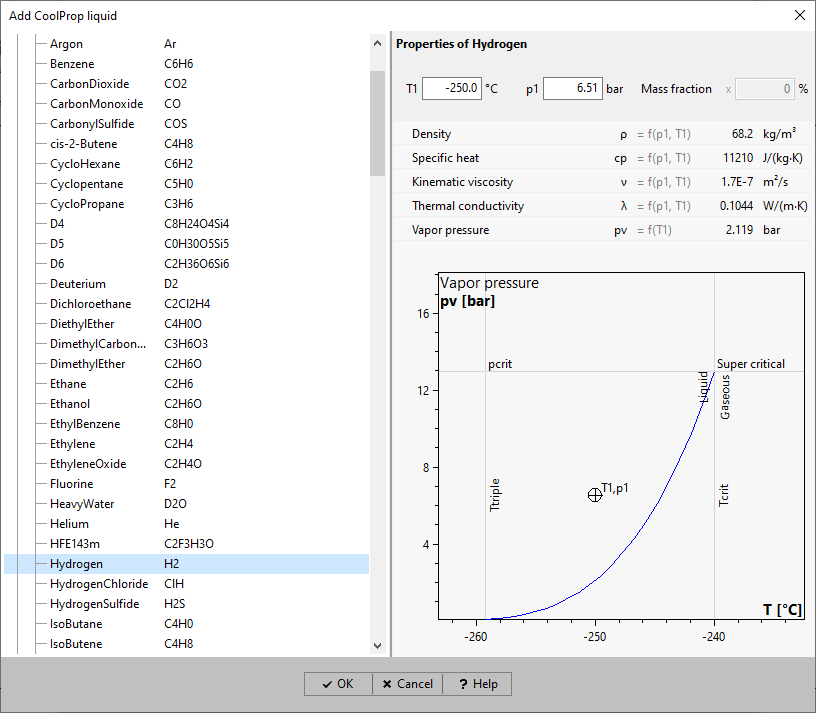
Constant data as well as pressure and temperature dependent properties are displayed in a table. The heat capacity coefficients cpi (at zero pressure) are derived at temperatures T1 and T2. A least square fitting algorithm is used for this purpose.