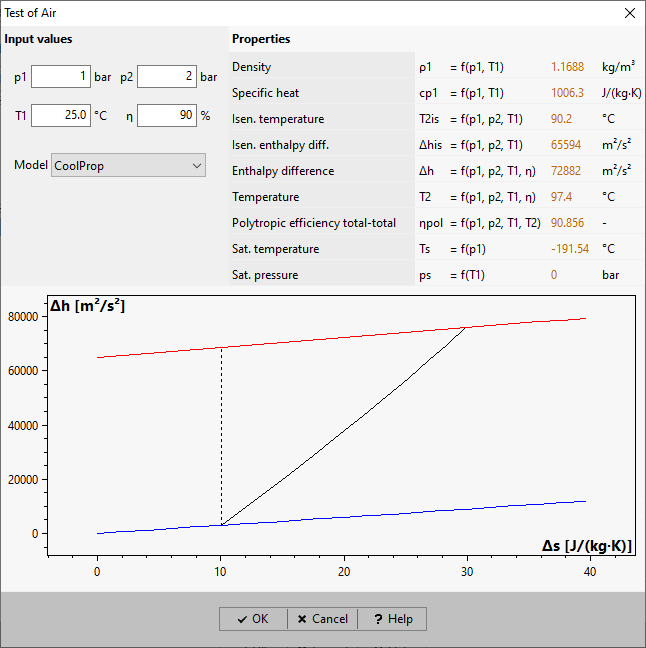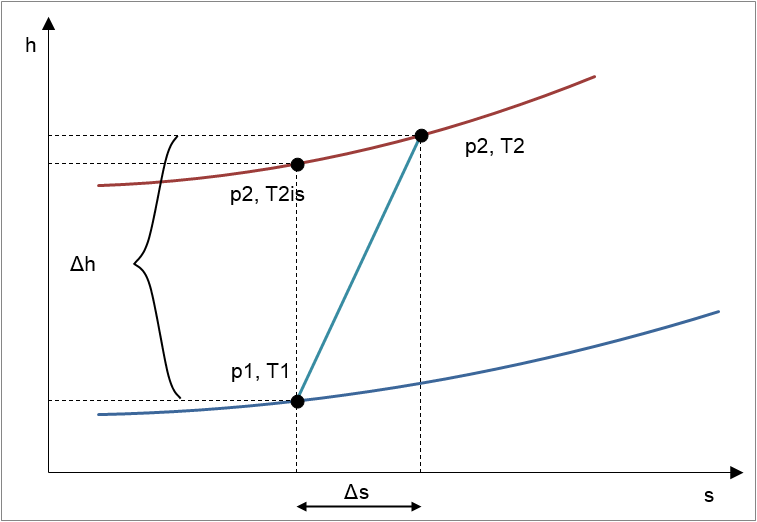|
<< Click to Display Table of Contents >> Fluids |
  
|
|
<< Click to Display Table of Contents >> Fluids |
  
|
► SETTINGS | Database | Fluids ![]()
The dialog lists all defined fluids. New ones can be added, present fluids can be altered, renamed or deleted.
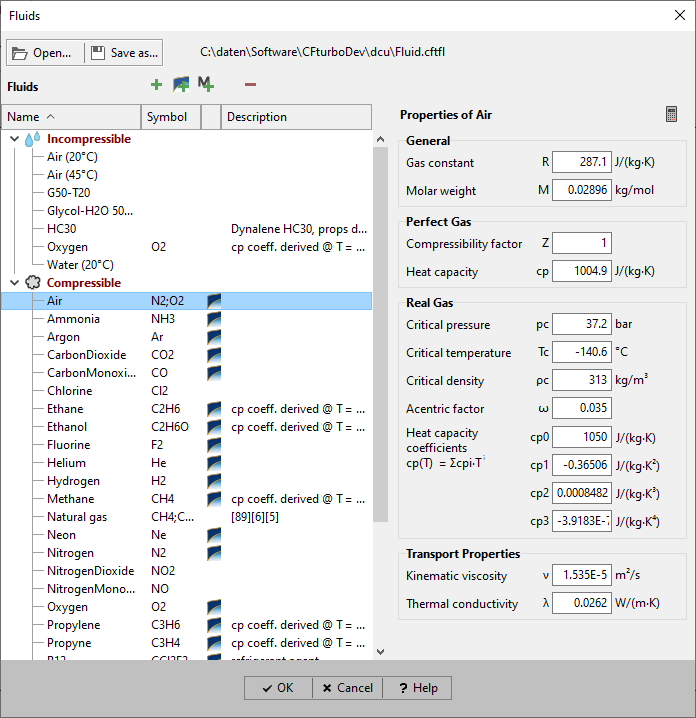
In the right panel, the properties of the selected fluid can be defined. The available parameter vary depending on the medium type (compressible/incompressible).
The buttons for opening and saving offer the possibility of the exchange of fluid data between CFturbo installations.
New fluids can be added by copying and changing values of existing fluids using the plus button ![]() . Another way is to use fluids defined in the CoolProp library. To this end the button
. Another way is to use fluids defined in the CoolProp library. To this end the button ![]() has to be used.
has to be used.
In the third column it is specified by ![]() whether a CoolProp definition of the fluid is available. This applies only for compressible fluids.
whether a CoolProp definition of the fluid is available. This applies only for compressible fluids.
Parameters are:
•density ρ
•kinematic viscosity ν
•thermal conductivity λ
•heat capacity cp
•vapor pressure pv (only for liquids)
Here some gas properties are required because they are used in the gas models for the descriptions of the behavior of the gases. Those parameters are:
•gas constant R
•heat capacity cp (perfect gas)
•molar weight M alternatively for R
•critical pressure pcrit, temperature Tcrit and density ρcrit
•acentric factor ω
•heat capacity coefficients cpi (at zero pressure)
•compressibility factor Z
•kinematic viscosity ν
•thermal conductivity λ
Currently the following gas models are implemented. They represent a relation between pressure, temperature and density (here given with its reciprocal the spec. volume v):
Gas model |
Approach |
Annotation |
Reference (first published) |
Perfect Gas |
|
|
|
Redlich-Kwong |
|
Each approach has its own set of coefficients a, b and c. |
|
Aungier/Redlich-Kwong |
|||
Soave/Redlich-Kwong |
|||
Peng-Robinson |
|
||
CoolProp |
see reference |
|
The implemented gas property models can be tested with user defined data. Those data consists of a thermodynamic state defined by p1 and T1. Using these values the density ρ1 and the specific heat cp will be calculated. The latter is calculated from the following approach at a pressure close to zero:
.
Also, using a pressure p2 the gas shall be compressed or expanded to an isentropic temperature T2is will be calculated. A second temperature T2 is calculated under the assumption that the gas shall be compressed or expanded from state 1 to pressure p2 with an efficiency of η. The according enthalpy and entropy differences Δh and Δs resp. is given too, see h-s-diagram.