|
<< Click to Display Table of Contents >> Main dimensions |
  
|
|
<< Click to Display Table of Contents >> Main dimensions |
  
|
► STATOR | Main dimensions ![]()
The Main Dimensions menu item is used to define main dimensions of the stator.
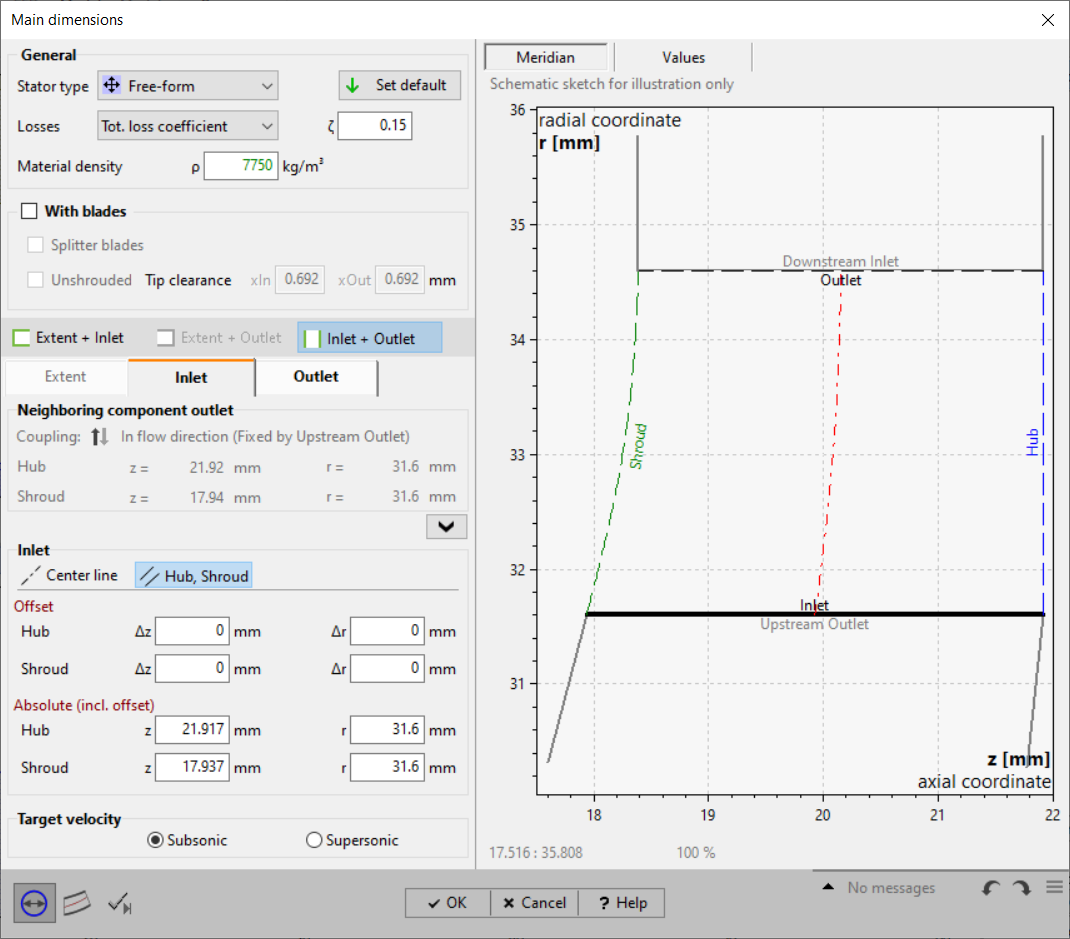
General
Initial definition of the stator type. Currently the following types are available:
•![]() Free form
Free form
•![]() Radial
Radial
•![]() Bowl
Bowl
•![]() Axial
Axial
•![]() 90° bend left
90° bend left
•![]() 90° bend right
90° bend right
Using the button "Set default" the default properties for each stator type can be set.
Losses inside the stator component are used to determine the outlet total pressure pt2 displayed in the informational values of the Outlet. They can be specified by:
•Total loss coefficient |
|
•Total pressure loss |
|
•Isentropic velocity ratio [compressor and gas turbine only] |
|
•Isentropic loss coefficient [compressor and gas turbine only] |
|
The solid density of the stator is an informational value that is not relevant for the hydraulic or aerodynamic design but is used for the calculation of moments of inertia. Density values can be directly entered or selected from a list by pressing the settings button ![]() right beside the input area.
right beside the input area.
Here you can define if the stator should be vaned or vaneless.
For vaned stators you have to define the number of blades and the existence of splitter blades.
Via Unshrouded you can decide to design a shrouded or unshrouded stator. For unshrouded stator you have to define the tip clearance.
Extent, inlet and outlet are coupled geometry definitions. Two of the three categories must be explicitly selected and specified, with the remaining one resulting automatically.
¢ Extent
¢ Inlet
¢ Outlet
Right in the dialog some additional information are displayed.
•The Meridian preview is based on the until now designed main dimensions and visualizes the general proportions.
•Information values lists important coefficients, which result from determined main dimensions. The specific values depend on the selected tab sheet on the left side: Extent, Inlet or Outlet.
If the font color is blue then a hint for the recommended range of this value is available when the mouse cursor is on the table row.
If the font color is red then the current value is outside the recommended range.
Problem |
Possible solution |
|---|---|
Hub/ Shroud/ Midline length is zero (invalid geometry). |
|
The extent of the stator is 0 at hub, shroud or midline. |
Specify a reasonable length value or remove the stator completely. |
Thermodynamic state could not be calculated for given main dimensions. |
|
The dimensions might be too tight for the specified mass flow and inlet conditions. |
Increase the dimensions (width etc.) or change the Global setup (e.g. decrease mass flow). If the stator is vaned, its blade angles can be changed too. |