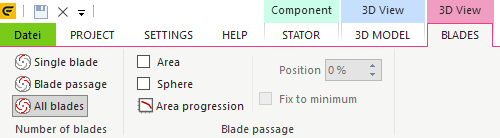|
<< Click to Display Table of Contents >> 3D View |
  
|
|
<< Click to Display Table of Contents >> 3D View |
  
|
This context sensitive menu is used for handling of the 3D model. It becomes visible if the 3D Model view is currently selected. Detailed description can be found in Views/ 3D Model.
2 tabs are available:
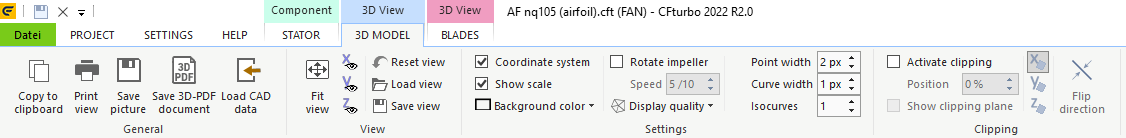
This Menu is used for handling geometries with blades (impeller, vaned stator) in the the 3D model. Because a project can contain multiple geometries with blades, these settings refer to the currently selected component.