|
<< Click to Display Table of Contents >> Ansys BladeGen (Ansys) |
  
|
|
<< Click to Display Table of Contents >> Ansys BladeGen (Ansys) |
  
|
Geometry can be exported in two alternative formats:
•RTZT (Camber line data file)
•BGI (Batch input file)
Export format can be selected under Settings:
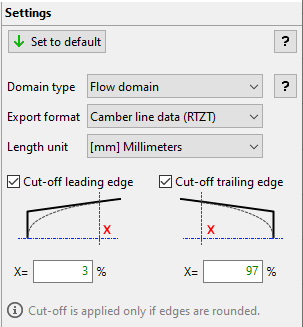
If the exported RTZT-File is expected to be imported in Ansys BladeGen, enabling cut-off of rounded edges is recommended, since blade edges shape must be specified using Blade Property Dialog within Ansys BladeGen. Therefore, the shape of the blade edges designed in CFturbo and the ones created in Ansys BladeGen could differ substantially depending on these settings. Besides that, importing rounded blades could fail in Ansys BladeGen.
If the exported RTZT-File is expected to be re-imported in CFturbo, disabling cut-off of rounded edges is recommended, since whole thickness distribution including rounded edges can be imported in CFturbo matching the blade shape exactly.
Ansys BladeGen import
In Ansys BladeGen, by choosing Ellipse type and setting a ratio value for leading or trailing edges, Ansys BladeGen will always apply the elliptic shape to the blade camberline/ thickness definition. This will override any thickness distribution imported for the region of the ellipse.
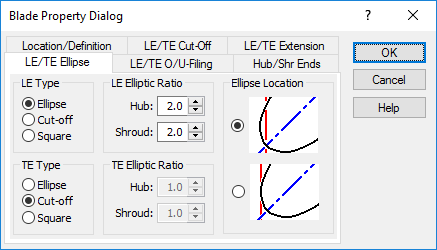
Problem |
Possible solution |
|---|---|
Blades with asymmetric thickness distribution not supported. |
|
Blades with asymmetric thickness distribution will be imported in Ansys BladeGen in such a way that the thickness distribution is symmetric with respect to the camberline. |
- |
Edge shape should be specified in Ansys BladeGen. |
|
Ansys BladeGen settings will override any blade edges thickness distribution imported from CFturbo (more information above). |
- |