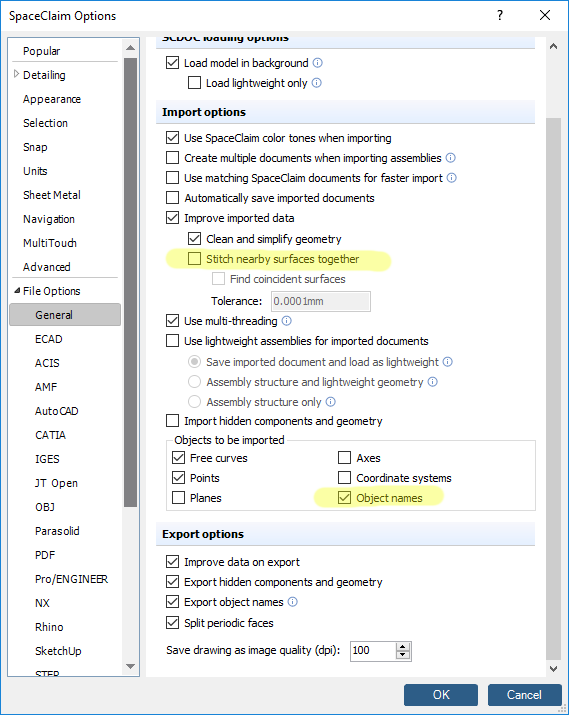|
<< Click to Display Table of Contents >> Ansys SpaceClaim (Ansys) |
  
|
|
<< Click to Display Table of Contents >> Ansys SpaceClaim (Ansys) |
  
|
There are 2 alternative methods how to transfer the geometry from CFturbo to Ansys SpaceClaim:
When using the Ansys SpaceClaim interface, the following files are exported:
•Separate STEP files *.stp for each selected component
The STEP files contain solid bodies for the CFturbo flow or material domain, which can be selected under "Parameters" in the CFturbo export dialog.
STEP files can be added to the Ansys SpaceClaim project by "Assembly/ File" and will be displayed in the "Structure" panel:
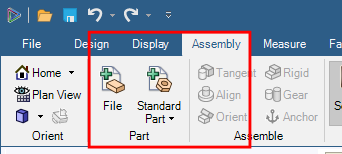
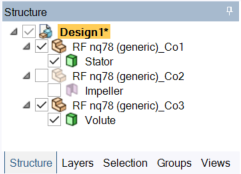
•One Python script *.py
This script file is used to extract the names of the single solid parts ("Named Selections") from the STEP files because these names are not detected automatically while opening in Ansys SpaceClaim.
To run the script:
1) Open the "Script Editor" by "File/ New/ Script"
2) Open and run script:
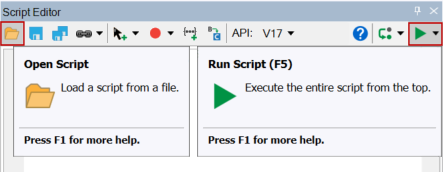
Hint: It's more easy to select the script file together with the STEP files (see above)
The detected names are visible in Ansys SpaceClaim on the panel "Groups". Ansys SpaceClaim and Ansys have a full associativity. Therefore, the created groups will be available as named selections in Ansys Meshing and Ansys CFX.
Click on a specific group to display the objects that are held in this group.
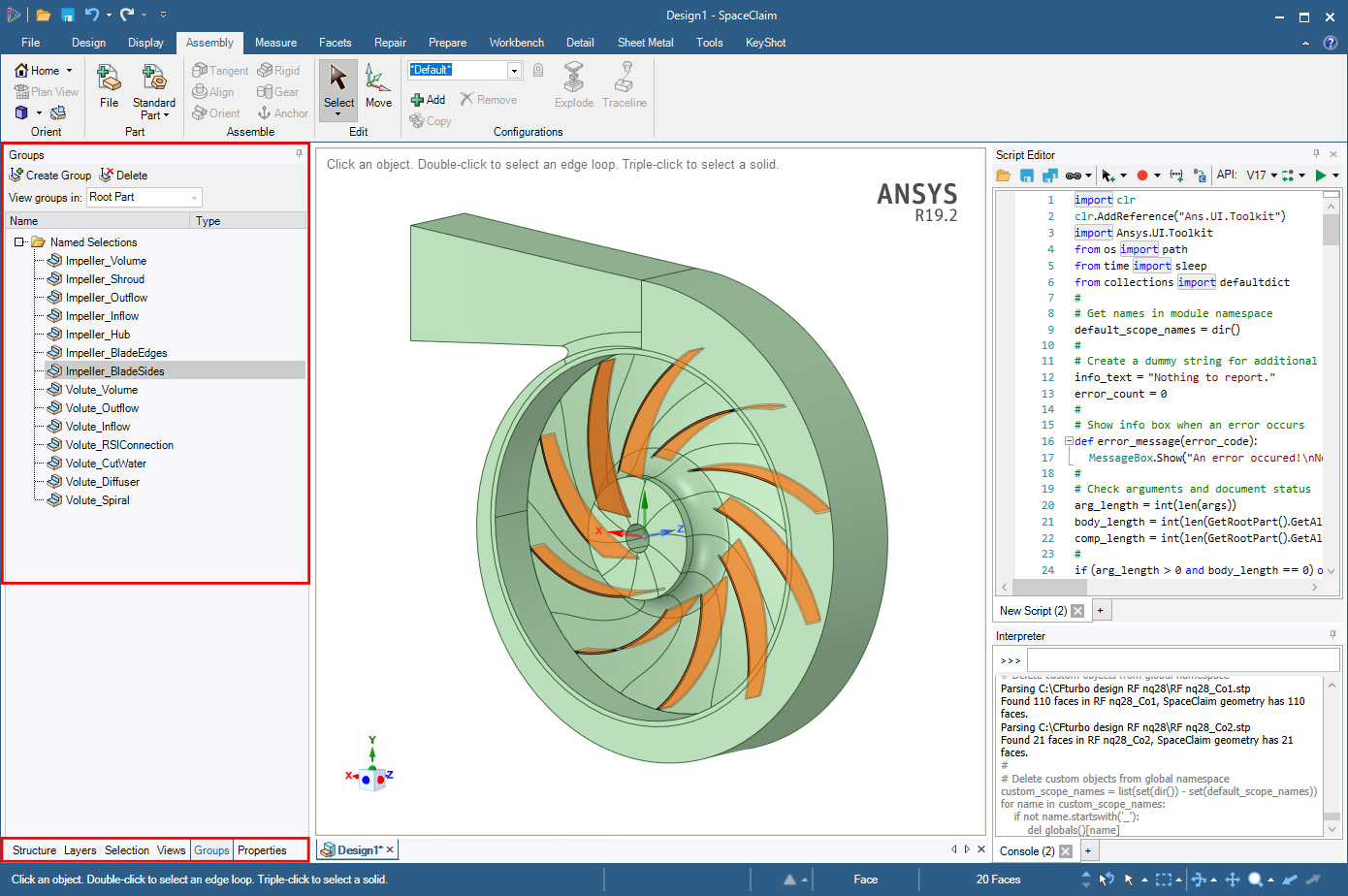
The described procedure is carried out automatically when the option "Open exported files" is selected in the CFturbo export dialog.
When using the generic STEP export interface all parts currently displayed in the CFturbo 3D view are exported.
Names are visible in Ansys SpaceClaim only if solid faces are selected in the CFturbo 3D view. The disadvantage in this case is that the Ansys SpaceClaim model contains only surfaces and no solid bodies.
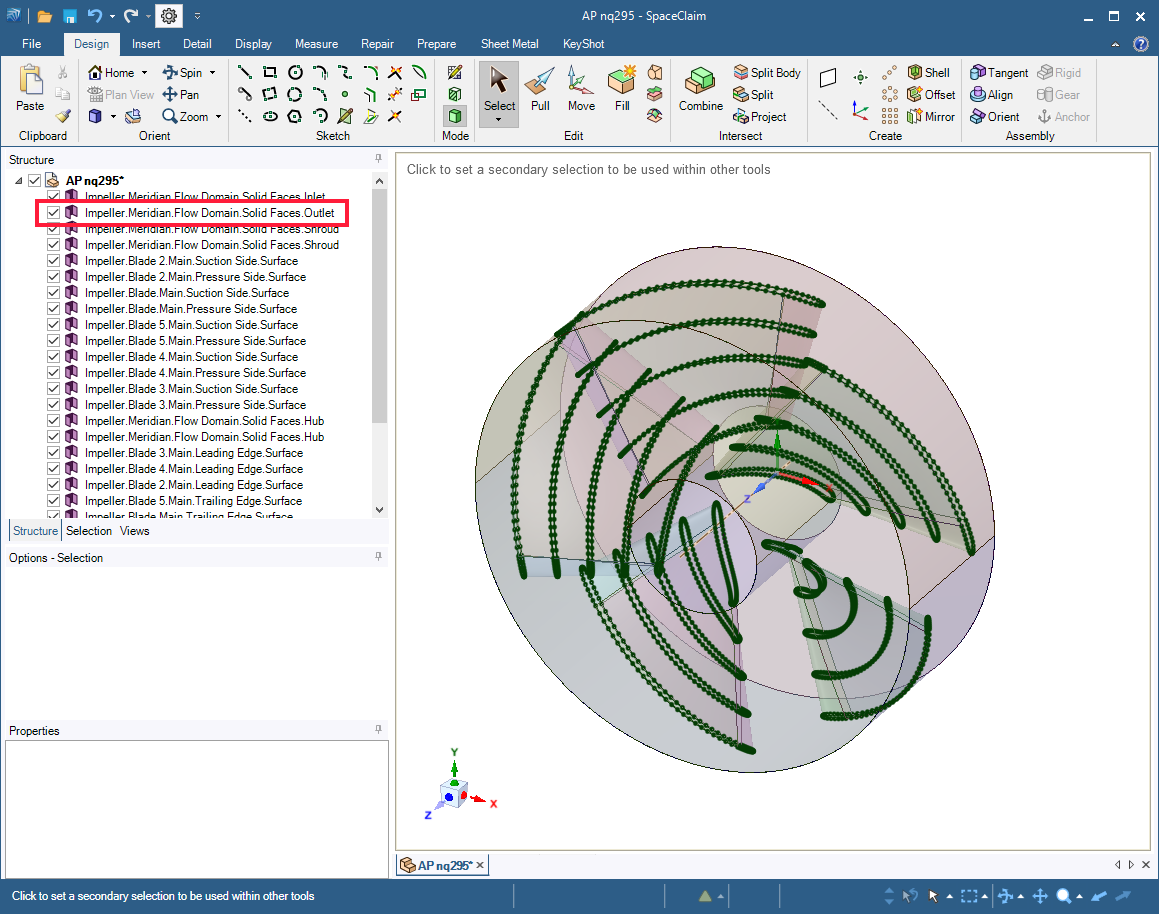
Following settings should be checked under Ansys SpaceClaim Options in order to allow the recognition of names for each imported surface: