|
<< Click to Display Table of Contents >> Remarks |
  
|
|
<< Click to Display Table of Contents >> Remarks |
  
|
Some export interfaces allow the export of real and virtual geometry (if available). Depending on the selected option, some messages will be displayed for the respective components in the export's component tree.
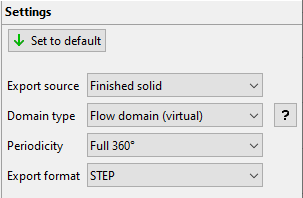
See the virtual geometry chapter for more information.
•Rental or Permanent license
When using CFturbo with a normal license (rental or permanent) the export is not restricted in any way.
•Demo/ Trial license
Export functionality can be restricted when using CFturbo with a Demo/ Trial license.
Data export can then be disabled for all individually designed components. To demonstrate the performance of the export interfaces, the data export is enabled for CFturbo default examples only. These default examples can be found in the CFturbo installation directory, sub-directory Examples.