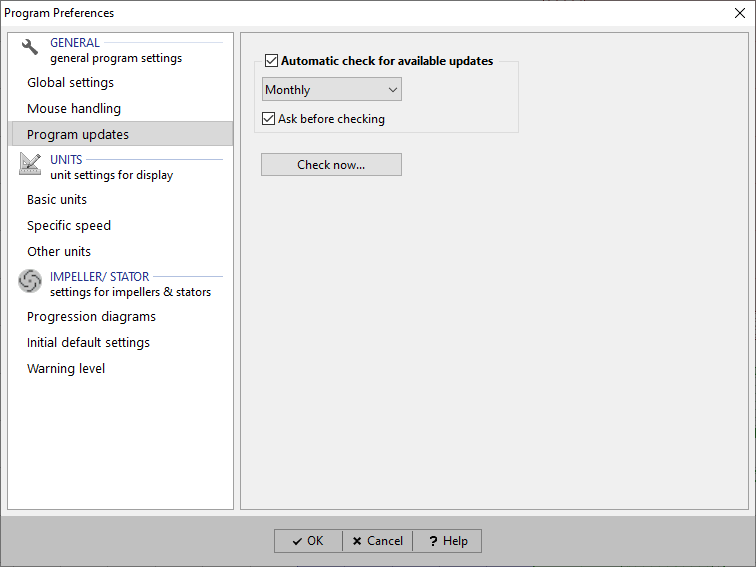|
<< Click to Display Table of Contents >> General |
  
|
|
<< Click to Display Table of Contents >> General |
  
|
► SETTINGS | Preferences | General ![]()
Topic GENERAL is used for global program options.
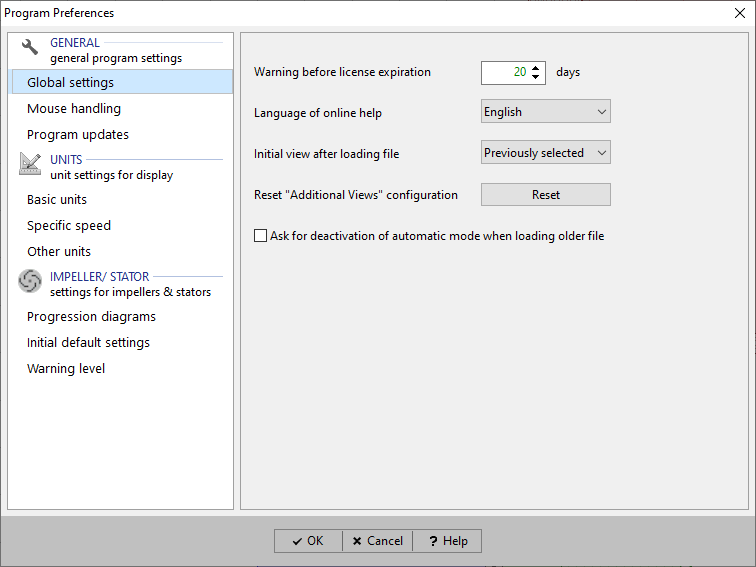
In this dialog the language of online help can be set. The default is English.
Furthermore you can specify the number of days for license expiration warning at startup. Default value is 20 days. The warning message looks as follows: |
|
Select which view should be displayed after file loading. Choosing the 3D Model will increase the time needed for loading, because the model gets updated first.
Deletes the configuration of "Additional Views" of all dialogs. The configuration contains the visibility as well as width and height of the visible elements.
If a CFturbo project was created by an older version and contains automatic calculations the user will be asked for deactivating it when opening such a file. This should assure identical geometry over several CFturbo versions. See Automatic calculations.
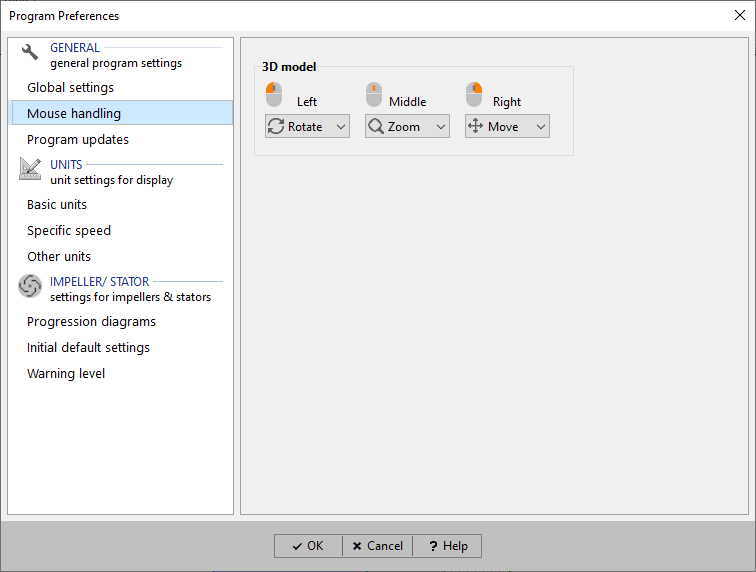
Here you can assign functions (Rotate, Zoom, Move) to the mouse buttons (Left, Middle, Right) for handling the 3D model.
Optionally, you can check for available updates at program startup. 3 alternative intervals are available: at each start, weekly, monthly.
An update check can be started directly using the button "Check now..." (see Check for Updates). The date of last update check is displayed for information.