|
<< Click to Display Table of Contents >> CATIA (Dassault Systèmes) |
  
|
|
<< Click to Display Table of Contents >> CATIA (Dassault Systèmes) |
  
|
The data-import is realized by a macro that is created for each geometry individually by CFturbo. The macro is loaded and executed in Inventor.
Open the macro dialog
•Tools | Makro | Makros or <Alt> + <F8>
•Select an existing macro library
or
•Create a new macro library: <Makrobibliotheken…>, add directory which contains the macro files created in CFturbo (<Vorhandene Bibliothek hinzufügen…>)
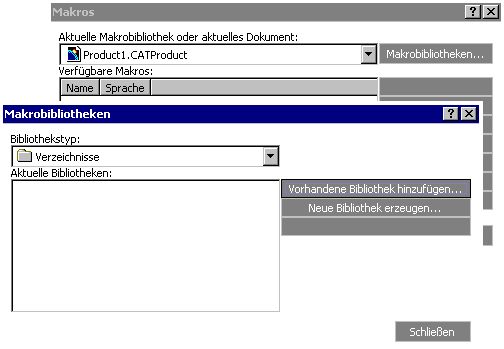
•Select macro library and execute macro