|
<< Click to Display Table of Contents >> Setup |
  
|
|
<< Click to Display Table of Contents >> Setup |
  
|
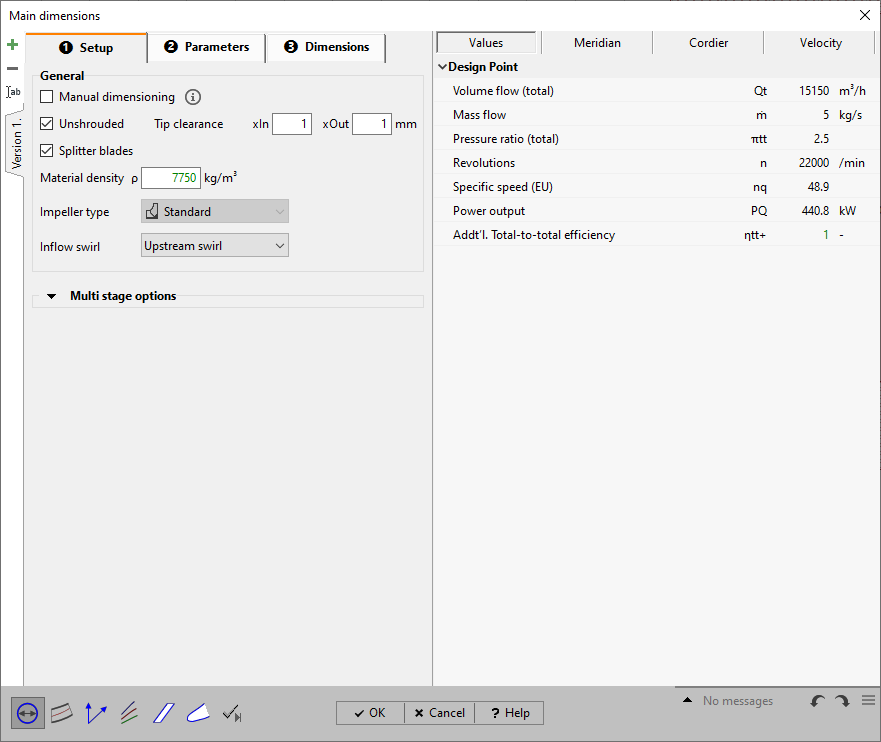
On page Setup you can specify some basic settings.
•Manual dimensioning
In manual dimensioning mode the main dimensions and blade angles are not calculated by CFturbo. All these values are user-defined input values.
•Splitter blades (not for axial machines)
Design impeller with or without splitter blades.
•Material density
The material density of the impeller is an informational value that is not relevant for the hydraulic design but is used for the calculation of moments of inertia. Density values can be directly entered or selected from a list by pressing the settings button ![]() next to the input area.
next to the input area.
•Unshrouded
Design a shrouded (closed) or unshrouded (open) impeller.
For an unshrouded impeller you have to define the tip clearance, optional different values at inlet and outlet.
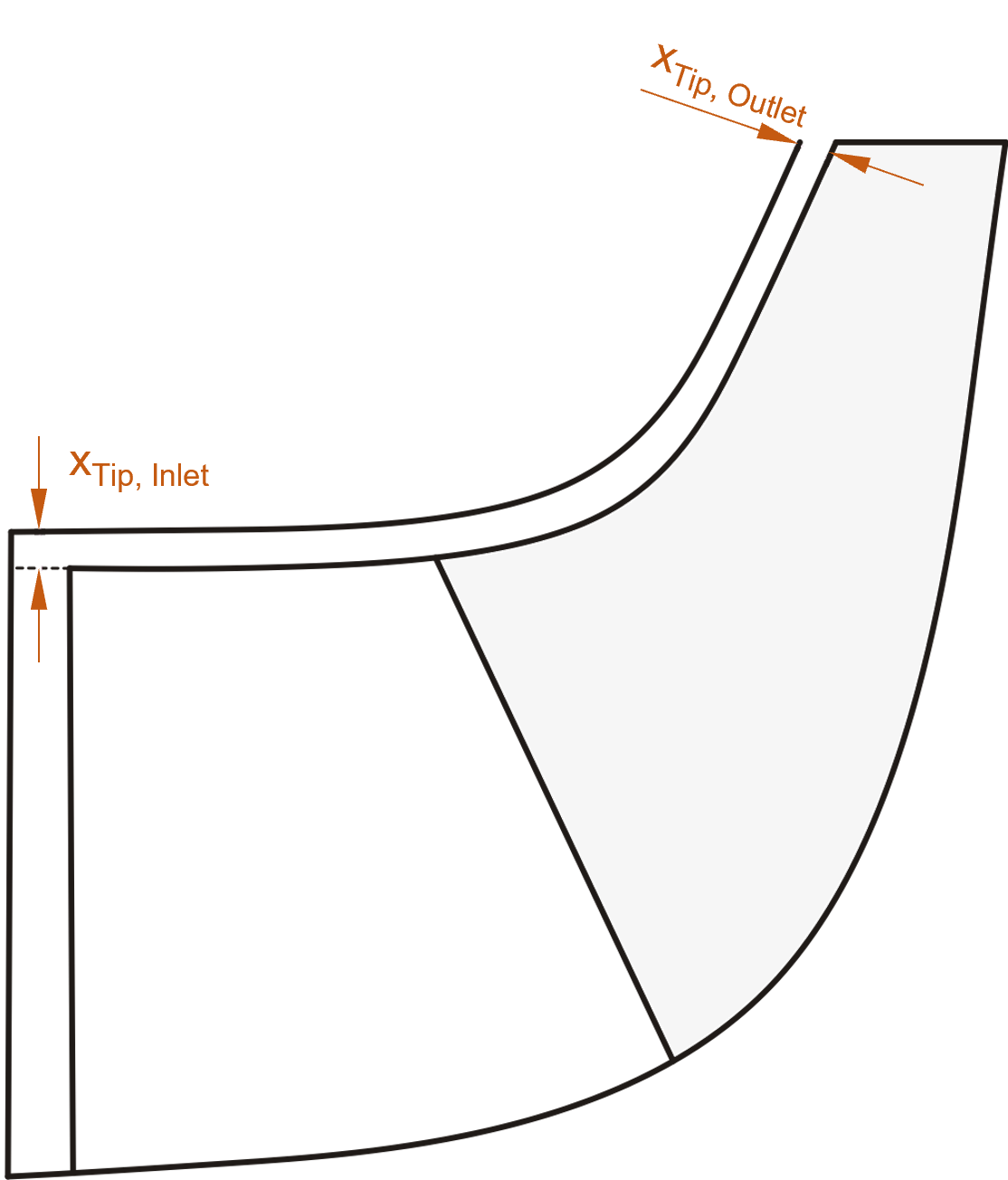
•Inflow swirl
Either the outlet swirl of the upstream component will be used for the determination of the inlet swirl or the absolute inlet flow angle.
For a multi stage design the panel Multi stage options is available.
When creating a new design the initial default settings for some important properties are displayed in the panel Initial default settings. These settings are used in further design steps and can be modified by selecting the Change settings button. Of course these default settings can be modified manually in the appropriate design steps. See Preferences: Impeller/ Stator settings for more information.
Some design point values are displayed in the right Information panel when selecting the page Values (see Global setup).