|
<< Click to Display Table of Contents >> Fidelity AutoGrid |
  
|
|
<< Click to Display Table of Contents >> Fidelity AutoGrid |
  
|
The geometry data for impeller is exported by CFturbo to „geomTurbo“-files which can be loaded by AutoGrid.
•Start IGG
•Change to AutoGrid5-mode: Modules | AutoGrid5
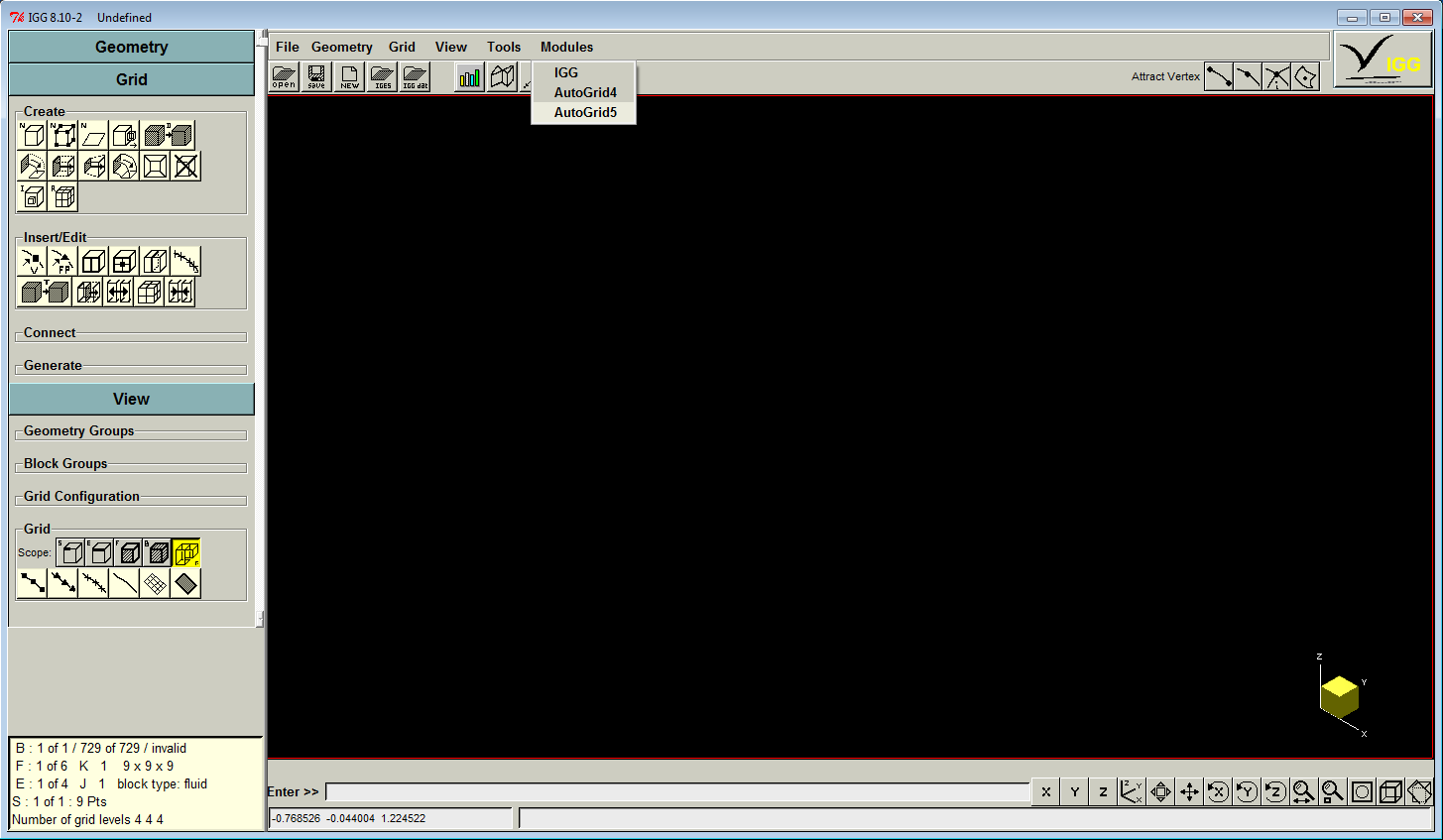
•Open a new project: File | New Project
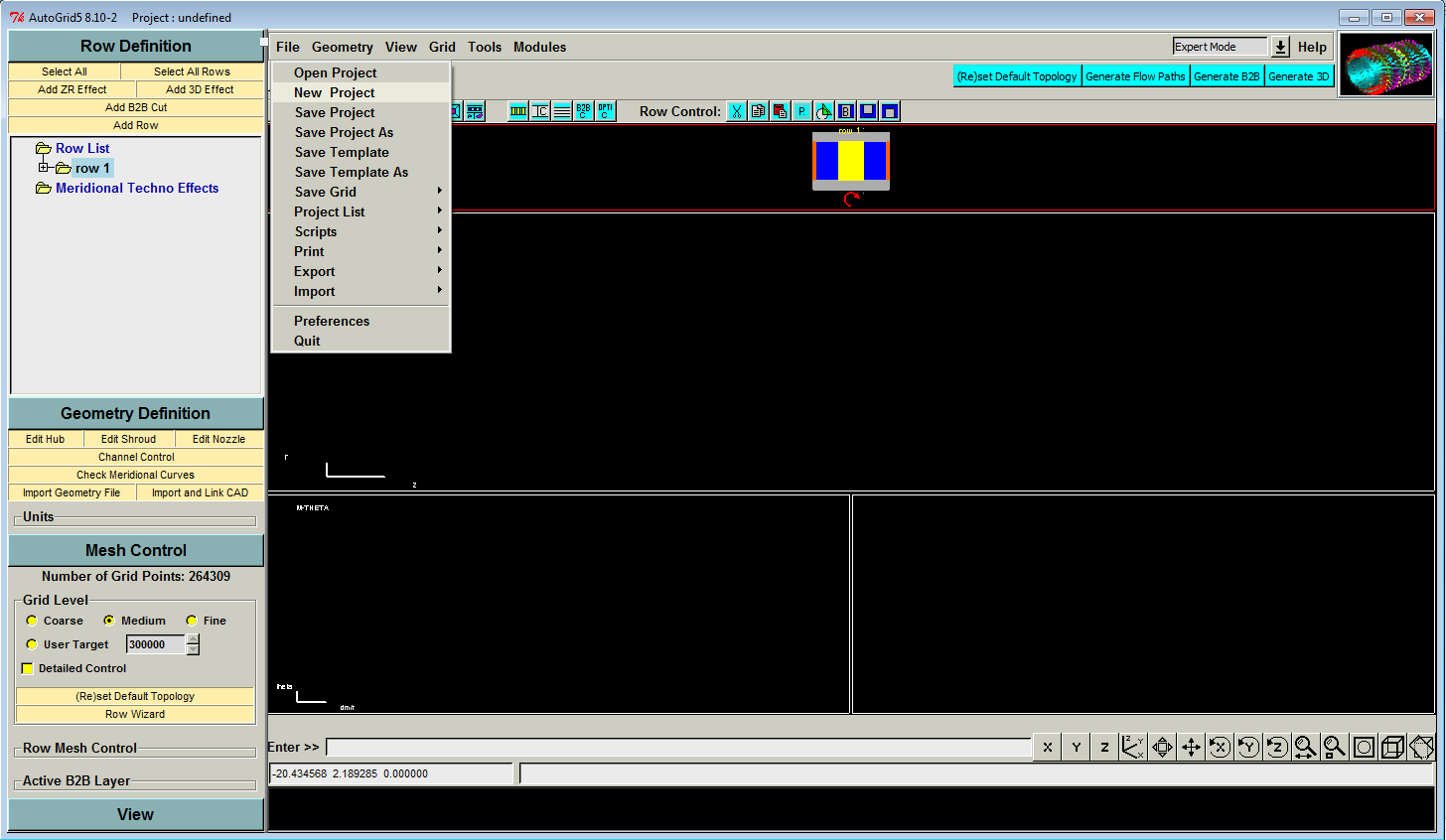
•Close dialog by Initialize a New Project from a geomTurbo File
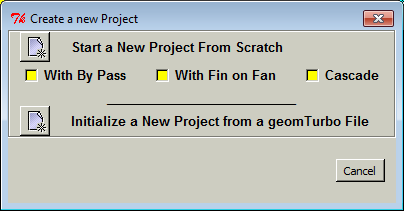
•If the model have more than one vaned component, add so many rows as additional vaned components
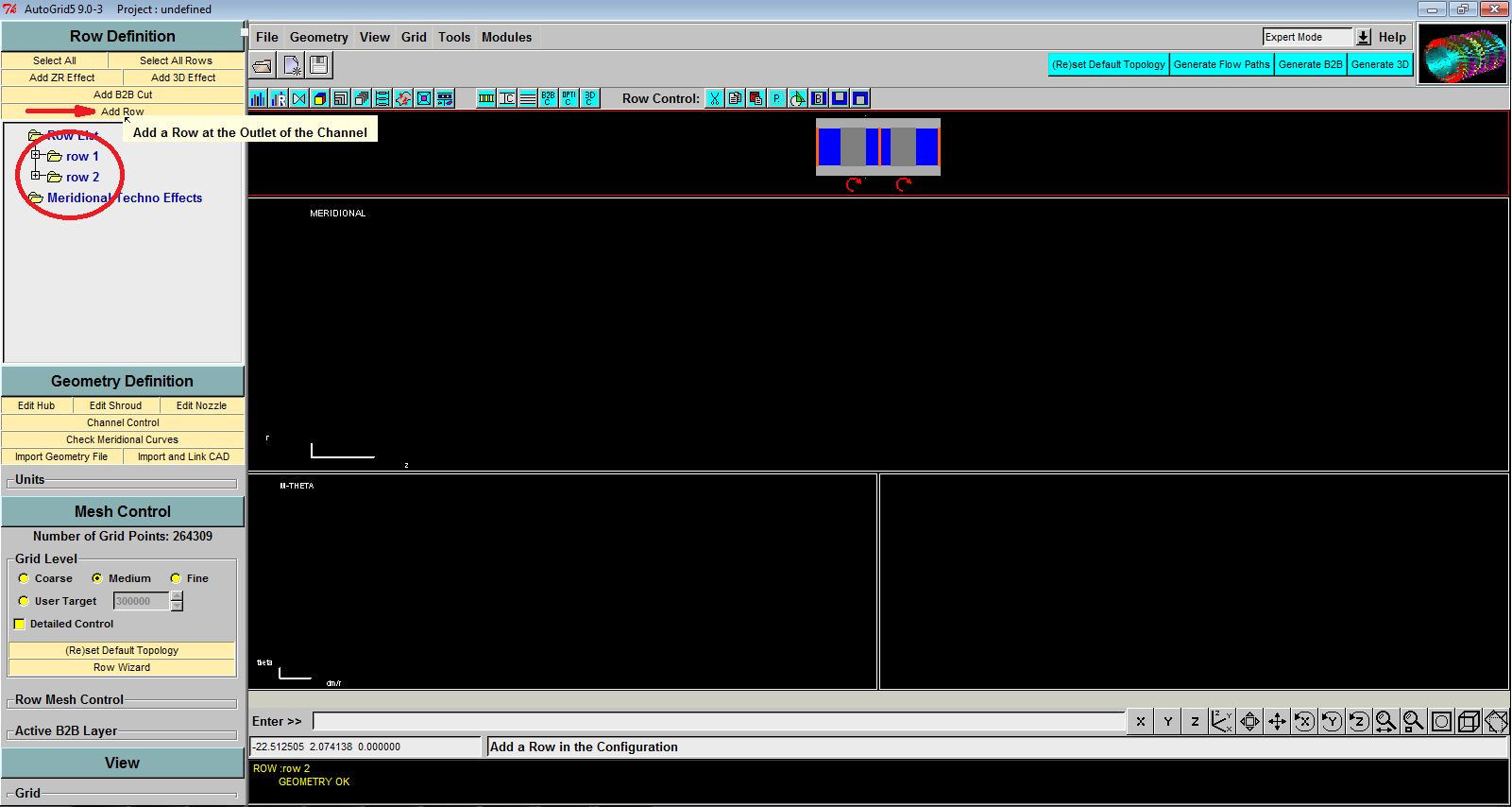
•Select *.geomTurbo-file
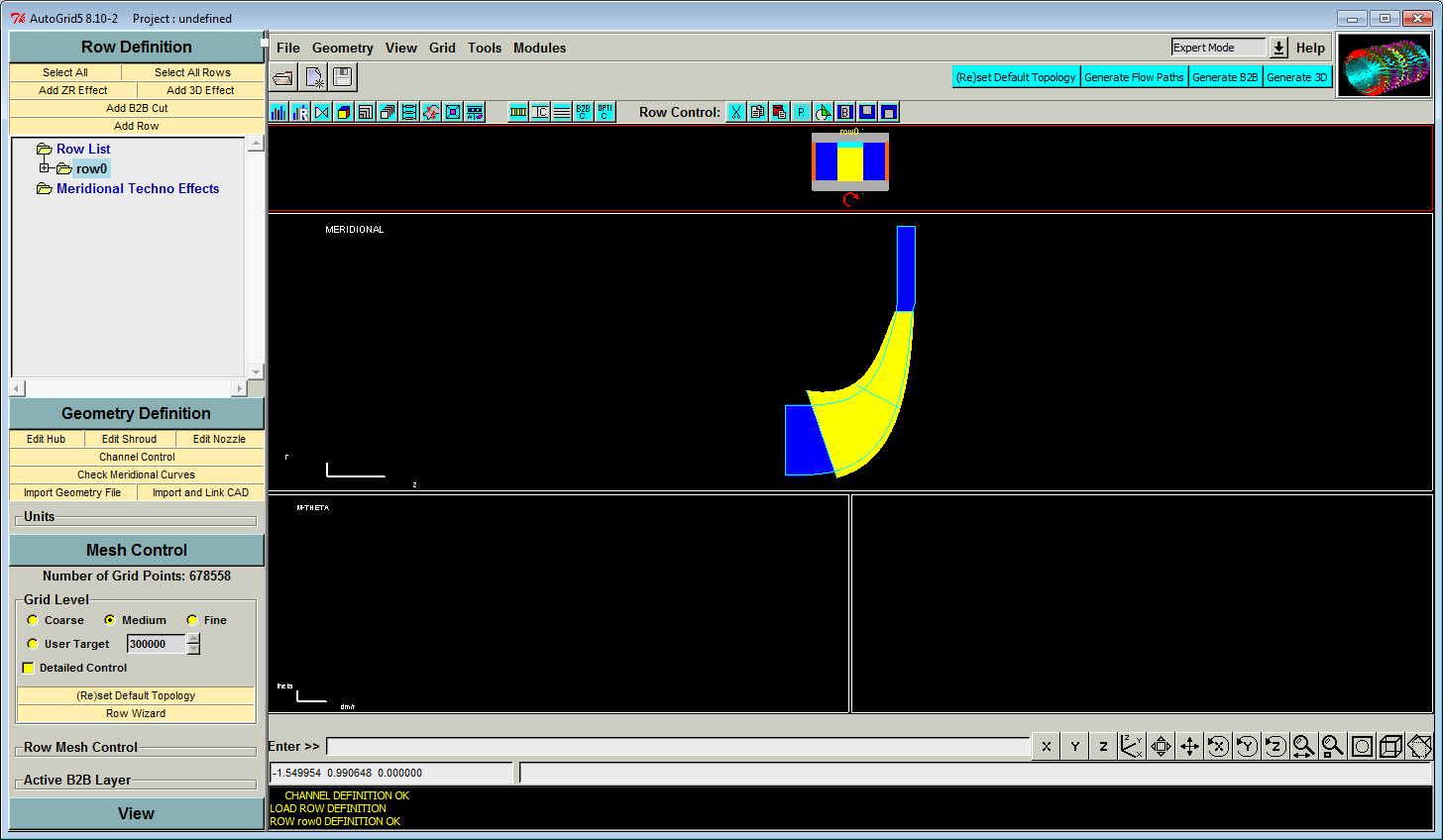
•For unshrouded impellers the tip clearance has to be applied in AutoGrid manually.