|
<< Click to Display Table of Contents >> Inlet details |
  
|
|
<< Click to Display Table of Contents >> Inlet details |
  
|
On page Inlet details the details of the inlet interface can be specified.
Details: see Interface Definition
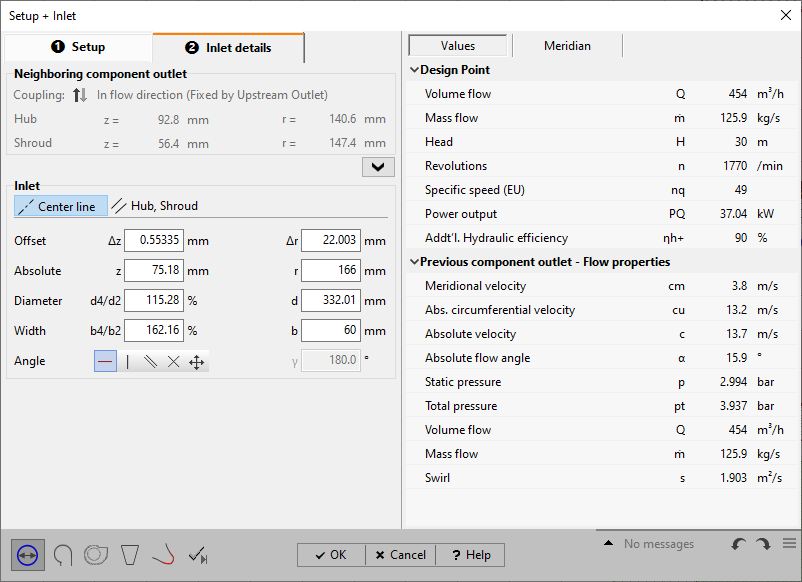
For stand-alone volutes you have to define the inlet interface first (z and r at hub and shroud side), instead of specifying dIn and bIn values at page Setup.
By using the ![]() button you can transfer this interface definition to the geometry. On the right side on page Meridian you should see the desired inlet geometry now.
button you can transfer this interface definition to the geometry. On the right side on page Meridian you should see the desired inlet geometry now.
If the upstream component is an impeller then additional edit fields for the diameter ratio d4/d2 and width ratio b4/b2 are available. Here you can define the inlet diameter and the inlet width using empirical functions.
Page Values of the right panel contains some information of the design point (Global setup) and flow properties on the outlet of upstream component.