|
<< Click to Display Table of Contents >> Component handling |
  
|
|
<< Click to Display Table of Contents >> Component handling |
  
|
The general component handling can be executed in the following manner alternatively:
•Context menu of the corresponding component left in panel Components
•Context menu of the corresponding component right in the Meridian view
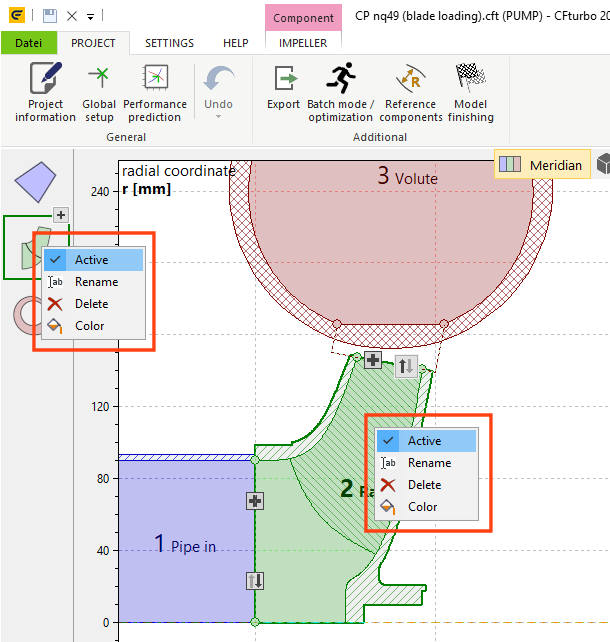
An inactive component is read-only and also not going to be updated automatically. Inactive components are colored gray in all views.
Change the caption of a component. The caption is displayed left in the components list as a hint when moving the mouse cursor on the icon, in the Meridian view, the 3D view and the report.
The selected component is deleted. If the Meridian view is selected, the <Del> key on the keyboard can be used alternatively.
A component color can be selected from 15 predefined colors.
The color is used left in the components list and in the Meridian view. Furthermore it's used for text color in the report, the 3D model tree and the export window.
Additional menu items are available for duplicated components.