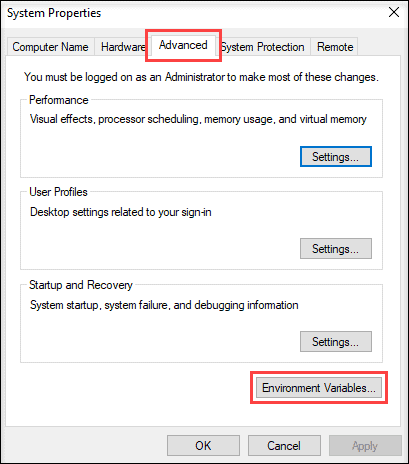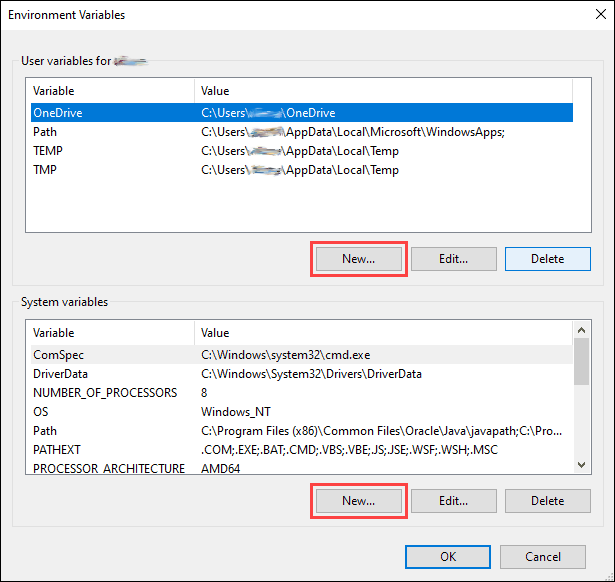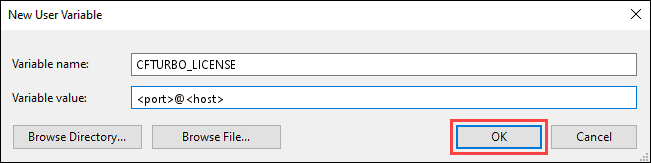|
<< Click to Display Table of Contents >> Client setup |
  
|
|
<< Click to Display Table of Contents >> Client setup |
  
|
Every client computer that should run CFturbo has to be configured for using the floating license.
CFturbo is able to automatically detect running license servers in the network. No further configuration is needed on client side, if the detection succeeds. If the client is not able to find the license server, it has to be configured using the environment variable.
The detection relies on the client being in the same network broadcast subnet like the license server and a default configuration of the license server. For further details see RLM Support for License Administrators and Users.
The Windows environment variable CFTURBO_LICENSE is used to identify the location of the license server.
It is set to <port>@<host>
<port>: port of the license server for connection between client and server
<host>: host name of the license server machine (name or IP address)
The default port - if not configured in the server license file (on the SERVER or HOST line) - is 5053.
Windows environment variables always have a name (first part) and a value (second part) connected by “=”.
Example:
CFTURBO_LICENSE=5053@rlmhost ("rlmhost" has to be replaced by the specific host name)
Multiple license servers are separated by semicolon:
CFTURBO_LICENSE=5053@rlmhost;5053@rlmhost2
For details about how to set environment variables, please consult your IT department or the Windows documentation.