|
<< Click to Display Table of Contents >> Create new design |
  
|
|
<< Click to Display Table of Contents >> Create new design |
  
|
► File | New ![]()
When creating a new project one of the following project types can be selected:
▪Pump
▪Fan
▪Compressor
▪Gas Turbine
▪Hydro Turbine
Equivalent to using this menu, the buttons in the Create new project area can be used, see Start.
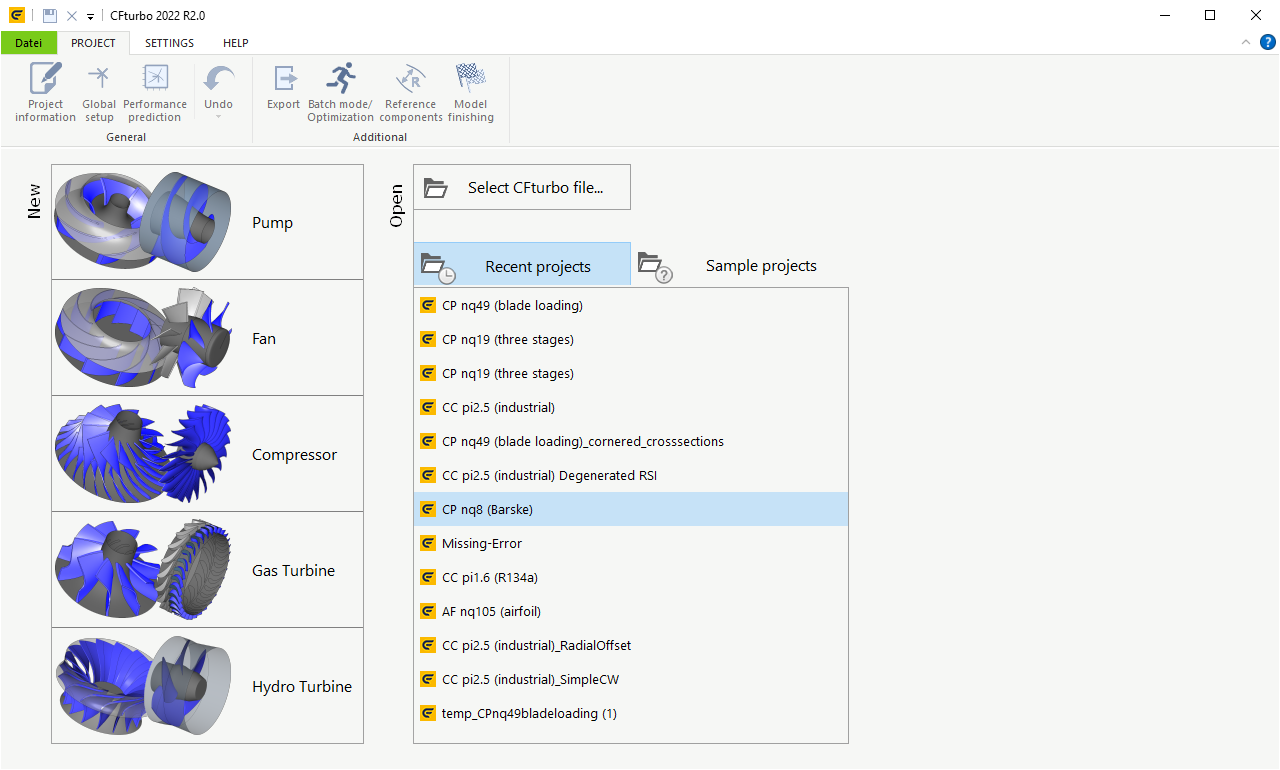
The Global Setup dialog will be started automatically right after creating a new project.
After finishing the Global Setup you will see an empty project where you can add components.
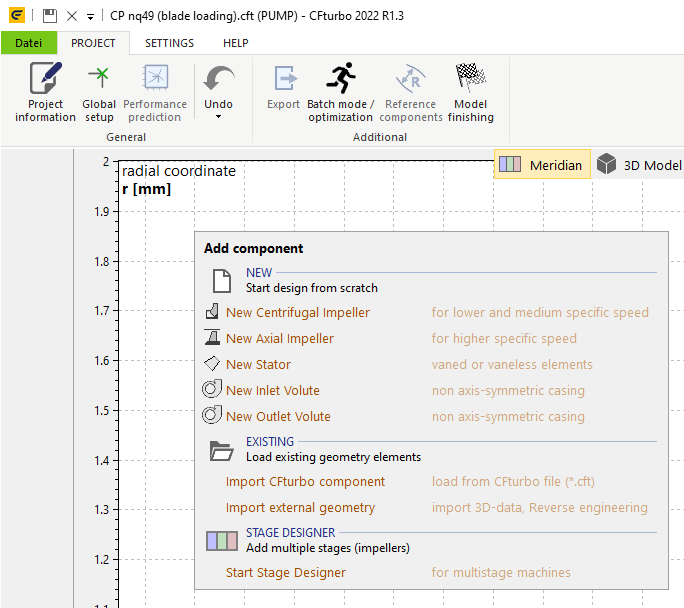
More information
•General information about adding new components: see Add component
•Specific for multi-stage machines: see Stage designer